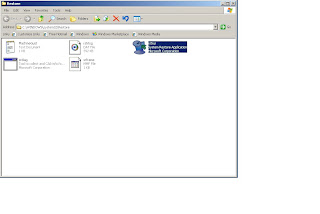
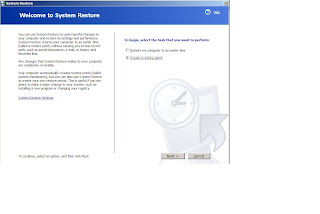
well most of you people already know this but there still few out there in the wild
who havent used this a single time.
As no antivirus is 100% perfect(no matter what the companies claim), it is good
to protect yourself by backing up your valuable data. In case you get infected you
can just then restore your system to some previous date.
win XP has a really great tool for the same purpose.you dont really need any
dedicated backup utility (unless you truly welcome viruses by dozens every day).
- click "start"
- click "RUN"
- type "restore"
appear.
select second option as shown another window will appear(hence the name "windows")
enter any name you like in the box shown , click create and you are done.
do this at least once a day.
next time when you get infected just repeat above procedure till second window and there
chose first option instead of second and chose the date and time from next window.
click restore and sit back your system will restart and will be(hopefully) virus free
if it wasnt infected back then.
this is especially useful where you might need to edit registry.
just create a restore point before editing registry.
e.g changing text on start button
No comments :
Post a Comment