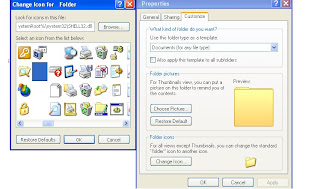
well if you don't want to do all i have told before, then here is a simplest way you
can achieve same result:
- make a new folder
- right click to select rename
- now hold down "ALT" key and press "0160"
- hit ENTER
- you will that you have created a nameless folder
- now again right click on the same and select "properties"
- from the properties dialog box select "customize"
- select "change icon"
- scroll till you get a few blank icons as shown above
- select any one of three blank icons and click "ok"
- you are done
and when you refresh the window containing this (blank) folder it sometimes shows up
momentarily.
the more secure way is here
the most secure way will be discussed in next article.
No comments :
Post a Comment